How To ADD PICTURES
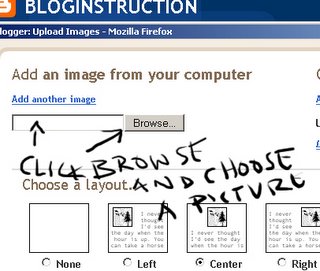
 The picture above shows the ICON that you click on to go to the page where you pick a picture on your computer to UPLOAD to the Blog.
The picture above shows the ICON that you click on to go to the page where you pick a picture on your computer to UPLOAD to the Blog.Just like I've done for the pictures above. The picture at the top is the window that these choices are made in.
You click browse and go to the file , probably a jpg file to upload.


0 Comments:
Post a Comment
<< Home